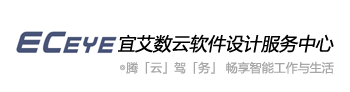
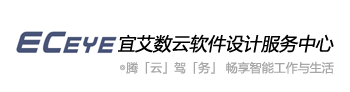
1、单边框
<center><img src="图片" style="border:3 solid #ff0000"></center>




5、虚线框
<center> <img src="图片" style="border:4 dashed #ff0000"></center>



8、横向渐变透明
<center><img src="图片" style="filter=alpha(opacity=100,style=1,finishopacity=0)">

9、圆形渐变透明
<center><img src="图片" style="filter=alpha(opacity=100,style=2,finishopacity=0)"></center>

10、X形渐变透明
<center><img src="图片" style="filter=alpha(opacity=100,style=3,finishopacity=0)"></center>

11、黑白效果
<center><img src="图片" style="filter:'gray'"></center>

12、X光效果(底片)
<center><img src="图片" style="filter:'xray'"></center>

13、浮雕效果
<center><img src="图片" style="filter:progid:DXImageTransform.Microsoft.Emboss()"></center>

14、上下颠倒
<center><img src="图片" style="filter:flipv">

15、左右颠倒
<center><img src="图片" style="filter:invert"></center>


17、粒状阴影
<center><img src="图片" style="filter:progid:DXImageTransform.Microsoft.Glow(color=#cc8888,strength=15)"></center>

28、模糊效果
<center><img src="图片" style="filter:progid:DXImageTransform.Microsoft.Blur(PixelRadius=3)"></center>

19、水波效果(风吹)
<center><img src="图片" style="filter:wave(freq=11, strength=4, phase=6, lightstrength=10)"></center>

20、水中倒影效果
<center><IMG src="图片" width="200" height="150"><BR>
<IMG src="图片" style="filter:wave(strength=3,freq=3,phase=0,lightstrength=30)


21、图片具有超连接
<P align=center><A href="http://www.sina.com.cn/m/ziguangge" target=_blank><IMG style="WIDTH: 180px; HEIGHT: 210px" height=449 src="图片" width=325></A></P>
22、左右滚动的图片
<MARQUEE scrollAmount=2 scrollDelay=0 behavior=alternate width=200 height=180><IMG height=200 src="图片" width=180 border=0> <IMG height=200 src="图片" width=180 border=0> <IMG height=200 src="图片" width=180 border=0> <IMG height=200 src="图片" width=200 border=0></MARQUEE>


23、向各个方向滚动的图片
<MARQUEE scrollAmount=1 scrollDelay=60 direction=right width=160 height=200 >
<IMG height=200 src="图片" width=180 border=0>
<IMG height=200 src="图片" width=180 border=0>
<IMG height=200 src="图片" width=180 border=0>
</A></MARQUEE>
代码中可以修改的地方

